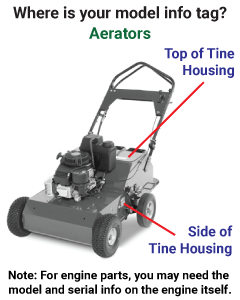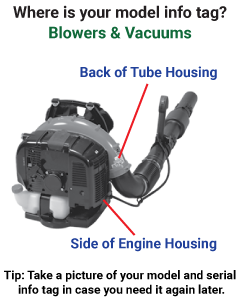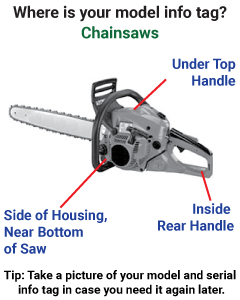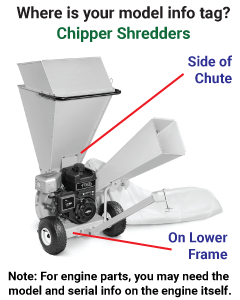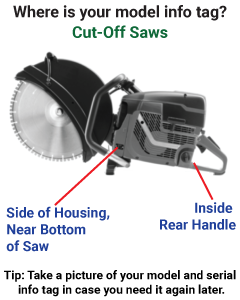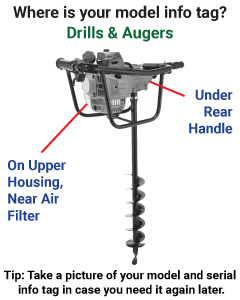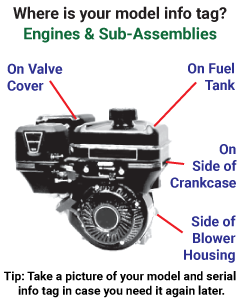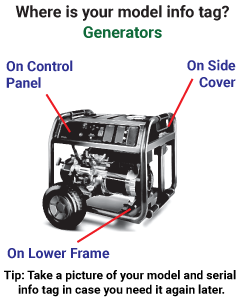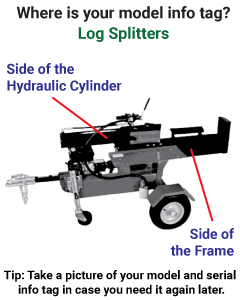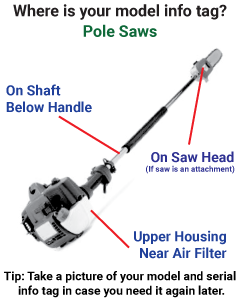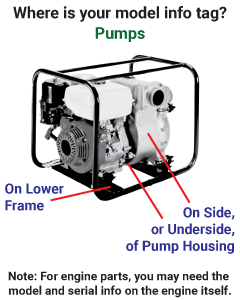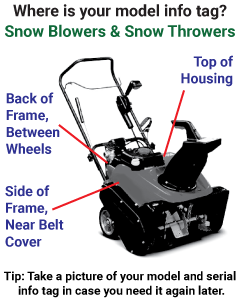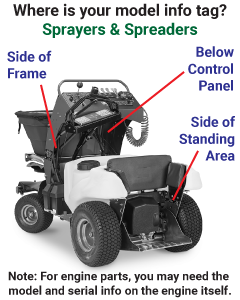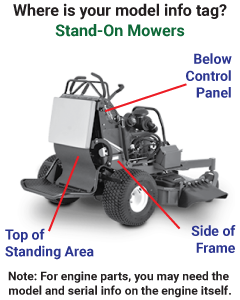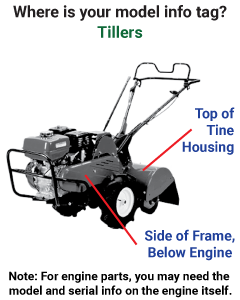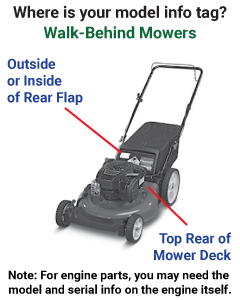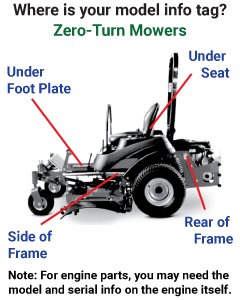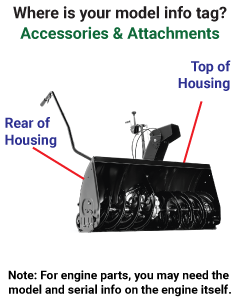Need help finding your model information tag?
How to Find Your Model Information Tags
When buying repair parts, it is often best to identify the exact parts you need by using the Illustrated Parts Lookups (IPLs) for your specific piece of equipment (not all blades, belts, bolts are the same). The Original Equipment Manufacturer (OEM) provides Authorized Servicing Dealers like us with these diagrams and parts lists to help ensure repairs are done safely and correctly, with Genuine OEM parts. Your Model Tag contains the exact model number for your specific piece of equipment, and potentially other very valuable information, like a serial number, that may be needed to locate the correct IPLs on the PartsTree website. Handheld Equipment (like chainsaws) usually has one Model Tag. Wheeled Equipment (like mowers) usually has two Model Tags, one on the equipment and one on the engine. The Model Tag is a sticker-like label or metallic plate attached to your equipment in a place away from moving parts or heavy debris.
The exact location of your Model Tag varies by Brand and type of equipment. Click on your Equipment Type to see suggestions where to look for your Model Tag:
- Aerators
- Blowers & Vacuums
- Chainsaws
- Chipper Shredders
- Cut-Off Saws
- Drills & Augers
- Edgers
- Engines & Sub-Assemblies
- Generators
- Hedge Trimmers
- Log Splitters
- Pole Saws
- Pressure Washers
- Pumps
- Riding Mowers
- Snow Blowers & Snow Throwers
- Sprayers & Spreaders
- Stand-On Mowers
- String Trimmers & Brush Cutters
- Tillers
- Utility Vehicles
- Walk-Behind Mowers
- Zero-Turn Mowers
- Accessories & Attachments
- Other Equipment
Aerators
The Model Tag for your Aerator will usually be found on the top or side of the Tine Housing. For a Power Rake, the Model Tag is usually found on the right side of the Frame, near the rear wheel. Remember, the engine will typically have its own unique Model Tag, usually found stamped or etched into a metal engine part in one of three places: above the muffler, above the spark plug, or between the overhead valve cover (OHV) and the air filter.
We strongly suggest taking pictures of your Model Tags or writing the information on your Parts Manual for reference with future repairs. As always, please feel free to call or email us if you need any help locating the Model Tags for your equipment or engine.
What do Model Tags on Aerators look like?Blowers & Vacuums
For a Handheld Blower or Vacuum, the Model Tag is usually found on a sticker adjacent to or on the recoil starter, or on a plate at the base of the unit. With some Brands, Model Tags may be placed on the engine block, below the air filter, or on the blower housing. For a Backpack or Wheeled Blower or Vacuum, the Model Tag is usually found on the back of the Tube Housing, on the side or front of the Fan Housing, or on the side of the Engine Housing.
We strongly suggest taking pictures of your Model Tags or writing the information on your Parts Manual for reference with future repairs. As always, please feel free to call or email us if you need any help locating the Model Tags for your equipment or engine.
What do Model Tags on Blowers & Vacuums look like?Chainsaws
The Model Tag for your Chainsaw will usually be found on a metal plate in one of three locations: beneath the handle on the clutch side, above or below the oil fill cap, or in front of the clutch at the bottom, below the bar nuts. Occasionally the Model Tag maybe on the right side of the engine housing.
We strongly suggest taking pictures of your Model Tags or writing the information on your Parts Manual for reference with future repairs. As always, please feel free to call or email us if you need any help locating the Model Tags for your equipment or engine.
What do Model Tags on Chainsaws look like?Chipper Shredders
The Model Tag for your Chipper Shredder will usually be found on a sticker-like label in one of three locations: On the lower frame of the unit between the wheels, On the rear frame beneath the chute, or on the side of the chute near the engine.
We strongly suggest taking pictures of your Model Tags or writing the information on your Parts Manual for reference with future repairs. As always, please feel free to call or email us if you need any help locating the Model Tags for your equipment or engine.
What do Model Tags on Chipper Shredders look like?Cut-Off Saws
The Model Tag for your Cut-Off Saw will usually be found on a metal plate near where the handle goes into the crankcase, on the powerhead, or inside the rear handle.
We strongly suggest taking pictures of your Model Tags or writing the information on your Parts Manual for reference with future repairs. As always, please feel free to call or email us if you need any help locating the Model Tags for your equipment or engine.
What do Model Tags on Cut-Off Saws look like?Drills & Augers
The Model Tag for your Drill & Auger will usually be found under the rear handle, on the upper housing near the air filter, or towards the auger shaft by the clutch.
We strongly suggest taking pictures of your Model Tags or writing the information on your Parts Manual for reference with future repairs. As always, please feel free to call or email us if you need any help locating the Model Tags for your equipment or engine.
What do Model Tags on Drills & Augers look like?Edgers
The Model Tag for your Edger will usually be found on the shaft below the handle or on the upper housing near the air filter.
We strongly suggest taking pictures of your Model Tags or writing the information on your Parts Manual for reference with future repairs. As always, please feel free to call or email us if you need any help locating the Model Tags for your equipment or engine.
What do Model Tags on Edgers look like?Engines & Sub-Assemblies
Engine Manufacturers are required by law to identify their engines by model and specification ("spec") numbers, as well as serial number and sometimes type and code. The family number on your engine is not needed for parts lookup. The Model Tag for your Engine & Sub-Assembly will usually be found stamped or etched into a metal engine part in one of three places: above the muffler, above the spark plug, or between the overhead valve cover (OHV) and the air filter.
We strongly suggest taking pictures of your Model Tags or writing the information on your Parts Manual for reference with future repairs. As always, please feel free to call or email us if you need any help locating the Model Tags for your equipment or engine.
What do Model Tags on Engines & Sub-Assemblies look like?Generators
For Wheeled Generators, the Model Tag is usually found on the top or side of the frame near the handle, on the inner side of the frame next to the engine, under the engine on the lower frame support, or on a panel above the battery. For Handheld Generators, the Model Tag is usually found on the side of the housing near the feet or near the control panel.
We strongly suggest taking pictures of your Model Tags or writing the information on your Parts Manual for reference with future repairs. As always, please feel free to call or email us if you need any help locating the Model Tags for your equipment or engine.
What do Model Tags on Generators look like?Hedge Trimmers
The Model Tag for your Hedge Trimmer will usually be found beneath the battery, on the right side of the engine housing, or on the inside of the rear handle.
We strongly suggest taking pictures of your Model Tags or writing the information on your Parts Manual for reference with future repairs. As always, please feel free to call or email us if you need any help locating the Model Tags for your equipment or engine.
What do Model Tags on Hedge Trimmers look like?Log Splitters
The Model Tag for your Log Splitter will usually be found on the frame of the unit, beneath the engine, or on the side of the hydraulic cylinder.
We strongly suggest taking pictures of your Model Tags or writing the information on your Parts Manual for reference with future repairs. As always, please feel free to call or email us if you need any help locating the Model Tags for your equipment or engine.
What do Model Tags on Log Splitters look like?Pole Saws
The Model Tag for your Pole Saw will usually be found on the shaft below the handle or on the upper housing near the air filter. If the Pole Saw is an attachment, the Model Tag will be on the side of the saw head near the gear-box.
We strongly suggest taking pictures of your Model Tags or writing the information on your Parts Manual for reference with future repairs. As always, please feel free to call or email us if you need any help locating the Model Tags for your equipment or engine.
What do Model Tags on Pole Saws look like?Pressure Washers
The Model Tag for your Pressure Washer will usually be found in one of three locations: on the lower frame, on the rear of the control panel or on the back of the unit between the wheels. In cases where the pressure washer and the engine were made by the same company, you may have just one Model Tag, found on either side of the engine shroud next to the recoil housing or on the side of the engine housing.
We strongly suggest taking pictures of your Model Tags or writing the information on your Parts Manual for reference with future repairs. As always, please feel free to call or email us if you need any help locating the Model Tags for your equipment or engine.
What do Model Tags on Pressure Washers look like?Pumps
The Model Tag for your Pump will usually be found in one of three locations: the bottom part of the frame, on one side of the metal pump, or on the back side of the frame.
We strongly suggest taking pictures of your Model Tags or writing the information on your Parts Manual for reference with future repairs. As always, please feel free to call or email us if you need any help locating the Model Tags for your equipment or engine.
What do Model Tags on Pumps look like?Riding Mowers
The Model Tag for your Riding Mower will usually be found by lifting the seat forward and looking on the frame underneath the seat or on the bottom of the seat itself. Otherwise, the Model Tag could also be located near the left or front right wheel or below the dash control panel.
We strongly suggest taking pictures of your Model Tags or writing the information on your Parts Manual for reference with future repairs. As always, please feel free to call or email us if you need any help locating the Model Tags for your equipment or engine.
What do Model Tags on Riding Mowers look like?Snow Blowers & Snow Throwers
For Single-Stage Snow Blowers & Snow Throwers, the Model Tag is usually located near the belt cover on the frame, on the lower side of the auger housing, or next to the primer and key switch. For Dual-Stage Snow Blowers & Snow Throwers the Model Tag is usually found between the wheels on the frame cover, below the rear of the snow blower on the right side of the bottom frame, or on the auger housing or gear box assembly.
We strongly suggest taking pictures of your Model Tags or writing the information on your Parts Manual for reference with future repairs. As always, please feel free to call or email us if you need any help locating the Model Tags for your equipment or engine.
What do Model Tags on Snow Blowers & Snow Throwers look like?Sprayers & Spreaders
For Walk-Behind Sprayers & Spreaders, the Model Tag is usually found on the side of the frame. For Stand-On Sprayer & Spreaders, the Model Tags is usually found on the side of the frame, on the frame below the control panel, or attached to the metal below the padding in the standing area.
We strongly suggest taking pictures of your Model Tags or writing the information on your Parts Manual for reference with future repairs. As always, please feel free to call or email us if you need any help locating the Model Tags for your equipment or engine.
What do Model Tags on Sprayers & Spreaders look like?Stand-On Mowers
The Model Tag for your Stand-On Mower will usually be found between the hydraulic pump and the engine, on the side of the frame, on the frame below the control panel, or attached to the metal below the padding in the standing area.
We strongly suggest taking pictures of your Model Tags or writing the information on your Parts Manual for reference with future repairs. As always, please feel free to call or email us if you need any help locating the Model Tags for your equipment or engine.
What do Model Tags on Stand-On Mowers look like?String Trimmers & Brush Cutters
The Model Tag for your String Trimmer & Brush Cutter will usually be found on the recoil starter housing. On some brands, they can be stamped onto a metal plate on the base of the trimmer. String trimmers that can accommodate other attachments may have their Model Tag on the shaft of the unit.
We strongly suggest taking pictures of your Model Tags or writing the information on your Parts Manual for reference with future repairs. As always, please feel free to call or email us if you need any help locating the Model Tags for your equipment or engine.
What do Model Tags on String Trimmers & Brush Cutters look like?Tillers
The Model Tag for your Tiller will usually be found on the top of the Tine Housing or on the side of the frame near the belt cover. On small cultivators, the Model Tag may be located on the engine housing. With some older Troy-Bilt Horse models, there is no model number, only a serial number, these can usually be found by searching on the PartsTree website by the unit name, like Horse or Horse II, and then reviewing the serial number ranges to see the range that includes your equipment.
We strongly suggest taking pictures of your Model Tags or writing the information on your Parts Manual for reference with future repairs. As always, please feel free to call or email us if you need any help locating the Model Tags for your equipment or engine.
What do Model Tags on Tillers look like?Utility Vehicles
The Model Tag for your Utility Vehicle will usually be found by under the driver’s side seat, on the seat frame, or below the dash controls. On utility vehicles designed to transport goods, the Model Tag may be located on the right rear side above the hitch, or on the right side between the back tire and cargo box.
We strongly suggest taking pictures of your Model Tags or writing the information on your Parts Manual for reference with future repairs. As always, please feel free to call or email us if you need any help locating the Model Tags for your equipment or engine.
What do Model Tags on Utility Vehicles look like?Walk-Behind Mowers
The Model Tag for your Walk-Behind Mower will usually be found on the rear top left side of the deck, on the top of the unit near the engine housing, or on the back of the deck, underneath the debris (“trailing”) shield. In cases where the mower and the engine were made by the same company, you may have just one Model Tag, found on the side of the engine shroud next to the recoil housing or on the side of the engine housing.
We strongly suggest taking pictures of your Model Tags or writing the information on your Parts Manual for reference with future repairs. As always, please feel free to call or email us if you need any help locating the Model Tags for your equipment or engine.
What do Model Tags on Walk-Behind Mowers look like?Zero-Turn Mowers
The Model Tag for your Zero-Turn Mower will usually be found on the front of the foot pan, on the side of the base frame behind the left rear wheel, or on the inner frame near the right wheel fender. Alternatively, the Model Tag may be located on the underside of the seat itself or on the frame below the seat. On some brands, the Model Tag may be found right above the engine on the frame or underneath the engine.
We strongly suggest taking pictures of your Model Tags or writing the information on your Parts Manual for reference with future repairs. As always, please feel free to call or email us if you need any help locating the Model Tags for your equipment or engine.
What do Model Tags on Zero-Turn Mowers look like?Accessories & Attachments
The Model Tag for your Accessory & Attachment will usually be found in a place away from moving parts or heavy debris. For Mower Decks, the Model Tag is usually found on the top of the deck. For Snow Blower Attachments, the Model Tag is usually found on the top or rear of the auger housing.
We strongly suggest taking pictures of your Model Tags or writing the information on your Parts Manual for reference with future repairs. As always, please feel free to call or email us if you need any help locating the Model Tags for your equipment or engine.
What do Model Tags on Accessories & Attachments look like?Other Equipment
The Model Tag for your Other Equipment will usually be found in a place away from moving parts or heavy debris. For equipment with covered tines or augers, the Model Tag is usually found on the top or rear of the housing. For equipment with handles, the Model Tag is usually found near where the handle attaches to the housing.
We strongly suggest taking pictures of your Model Tags or writing the information on your Parts Manual for reference with future repairs. As always, please feel free to call or email us if you need any help locating the Model Tags for your equipment or engine.
What do Model Tags on Other Equipment look like?